Installation
npm
npm i -f @tria-sdk/authenticate@latest
npm i -f @tria-sdk/connect@latestyarn
yarn add @tria-sdk/authenticate@latest
yarn add @tria-sdk/connect@latestReact JS (for all versions)
Create a .npmrc and add the following token:
//registry.npmjs.org/:_authToken=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
registry=https://registry.npmjs.org/Add token to meta tag in index.html at the root level of the app
this token is origin specific
below is the one mentioned for
http://localhost:3000
<meta
http-equiv="origin-trial"
content="AlU4GUR1ZBasFEUCNe8USkx7GSokITQbNSdgFlU9Zrg6aP+ThjAbiDdKq0gXIdk/agcphCw4k/hxIBcSD4wilQ8AAABneyJvcmlnaW4iOiJodHRwOi8vbG9jYWxob3N0OjMwMDAiLCJmZWF0dXJlIjoiRGlzYWJsZVRoaXJkUGFydHlTdG9yYWdlUGFydGl0aW9uaW5nIiwiZXhwaXJ5IjoxNzI1NDA3OTk5fQ=="
/>For creating one for your custom domain, you can click - here
Then click on register
Refer this image for more -
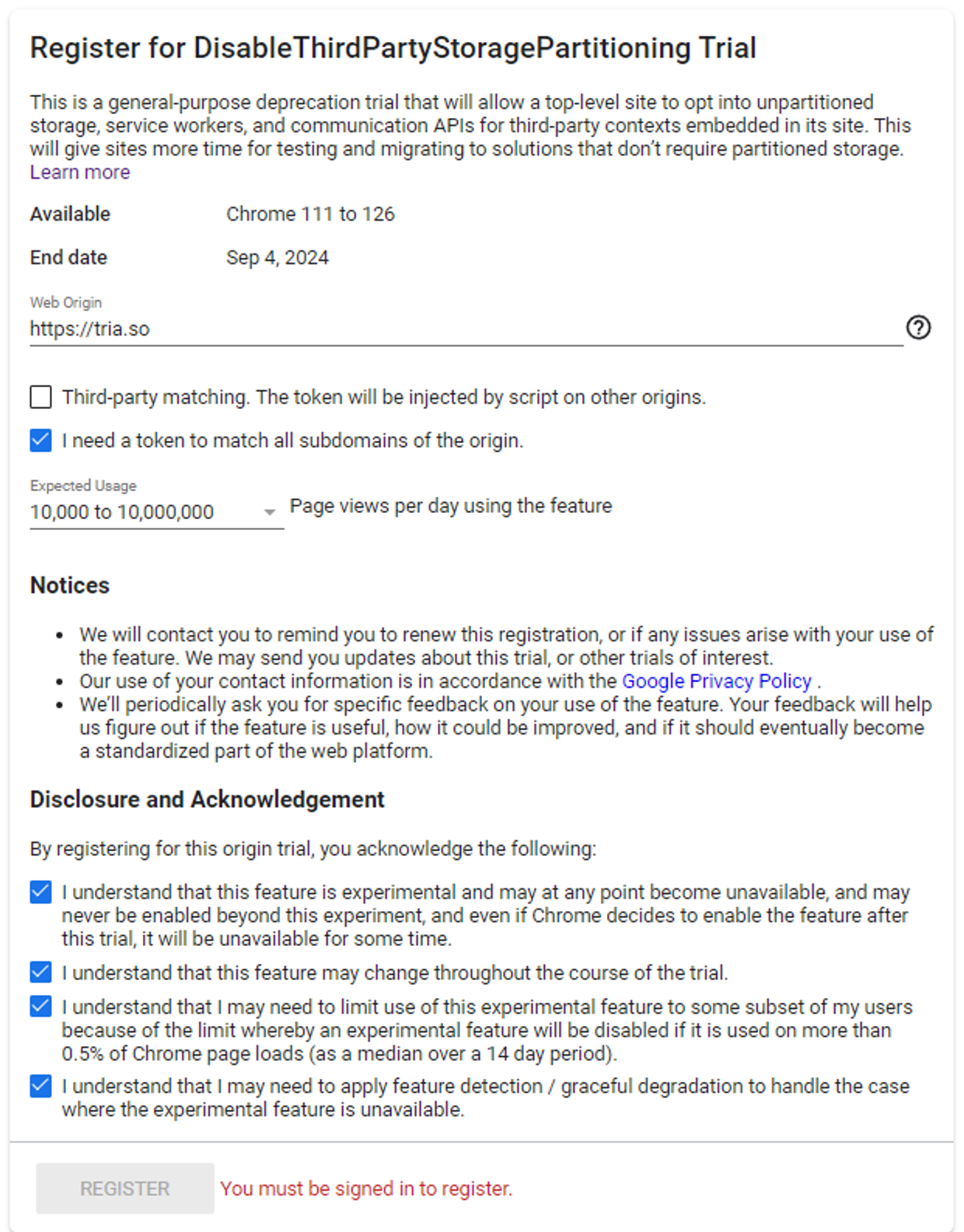
Inside App.js :
import { useTriaConnector } from "@tria-sdk/connect";
const { globalData } = useTriaConnector({ authUrl: "https://auth.tria.so", walletUrl:"https://wallet.tria.so" });
Inside your login component :
import Application from "@tria-sdk/authenticate"
import "@tria-sdk/authenticate/dist/index.css"In your login component, add this inside return :
<Application
logo="your_logo" //example: "https://fusion_x.logo.svg"
dappName="your_dapp_name" //example: "Fusion X"
dappDomain={window.parent.origin}
primaryColor="your_dapp_primary_color" //example: "#FFFFFF"
defaultChain="your_desired_default_chain" //example: "FUSE"
supportedChains={["chain1", "chain2"]} //example: {["POLYGON", "MUMBAI"]}
uiType="yes" // for external wallets
darkMode = {true} //for enabling dark mode
buttonPosition={x:200, y:200} //for draggable wallet
/>
Add craco to your devDependencies using the following npm command:
npm i @craco/craco --save-devCreate a craco.config.js file in the root folder and add the following
module.exports = {
webpack: {
configure: (config) => {
// ...
const fileLoaderRule = getFileLoaderRule(config.module.rules);
if(!fileLoaderRule) {
throw new Error("File loader not found");
}
fileLoaderRule.exclude.push(/\.cjs$/);
// ...
const scopePluginIndex = config.resolve.plugins.findIndex(
({ constructor }) => constructor && constructor.name === 'ModuleScopePlugin'
);
config.resolve.plugins.splice(scopePluginIndex, 1);
config['resolve'] = {
fallback: {
crypto: require.resolve("crypto-browserify"),
stream: require.resolve("stream-browserify"),
assert: require.resolve("assert"),
http: require.resolve("stream-http"),
https: require.resolve("https-browserify"),
os: require.resolve("os-browserify"),
url: require.resolve("url"),
zlib: require.resolve("browserify-zlib"),
},
}
return config;
}
}
};
function getFileLoaderRule(rules) {
for(const rule of rules) {
if("oneOf" in rule) {
const found = getFileLoaderRule(rule.oneOf);
if(found) {
return found;
}
} else if(rule.test === undefined && rule.type === 'asset/resource') {
return rule;
}
}
}
Next JS (for versions higher than 13.0.0)
Create a .npmrc and add the following token:
//registry.npmjs.org/:_authToken=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
registry=https://registry.npmjs.org/Add token to meta tag in index.html at the root level of the app
this token is origin specific
below is the one mentioned for
http://localhost:3000
<meta
http-equiv="origin-trial"
content="AlU4GUR1ZBasFEUCNe8USkx7GSokITQbNSdgFlU9Zrg6aP+ThjAbiDdKq0gXIdk/agcphCw4k/hxIBcSD4wilQ8AAABneyJvcmlnaW4iOiJodHRwOi8vbG9jYWxob3N0OjMwMDAiLCJmZWF0dXJlIjoiRGlzYWJsZVRoaXJkUGFydHlTdG9yYWdlUGFydGl0aW9uaW5nIiwiZXhwaXJ5IjoxNzI1NDA3OTk5fQ=="
/>For creating one for your custom domain, you can click - here
Then click on register
Refer this image for more -
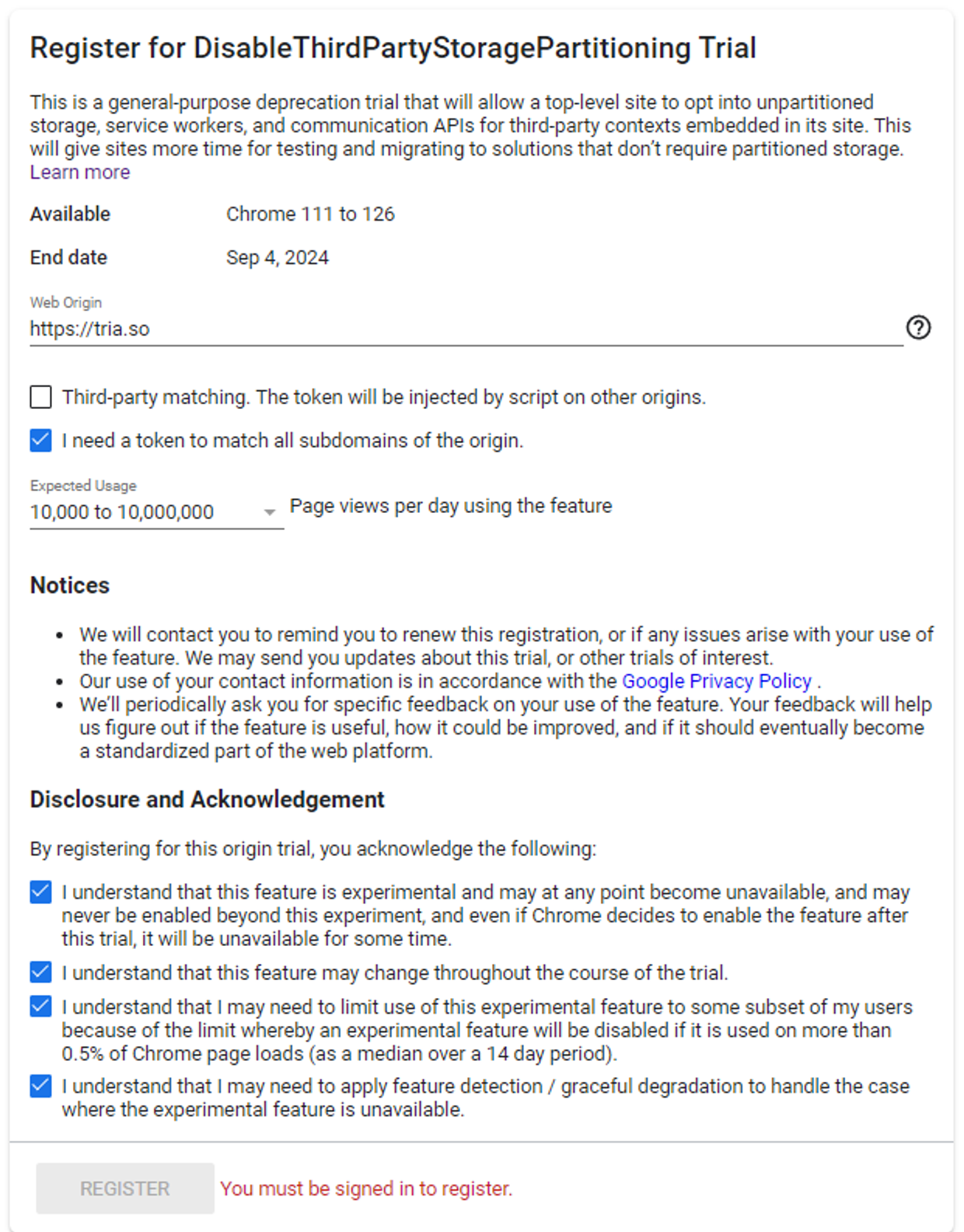
Inside next.config.js :
const nextConfig = {
experimental: {
esmExternals: "loose",
},
};Inside _app.js (in case Next JS App Directory is disabled)
import { useTriaConnector } from "@tria-sdk/connect";
const { globalData } = useTriaConnector({ authUrl: "https://auth.tria.so", walletUrl:"https://wallet.tria.so" });Inside page.js (in case Next JS App Directory is enabled)
import { useTriaConnector } from "@tria-sdk/connect";
const { globalData } = useTriaConnector({ authUrl: "https://auth.tria.so", walletUrl:"https://wallet.tria.so" });Inside your login component :
"use client"; //add this to the top of your login component
const Application = dynamic(
() => import("@tria-sdk/authenticate"),
{ ssr: false }
)
import "@tria-sdk/authenticate/dist/index.css"In your login component, add this inside return :
<Application
logo="your_logo" //example: "https://fusion_x.logo.svg"
dappName="your_dapp_name" //example: "Fusion X"
dappDomain={window.parent.origin}
primaryColor="your_dapp_primary_color" //example: "#FFFFFF"
defaultChain="your_desired_default_chain" //example: "FUSE"
supportedChains={["chain1", "chain2"]} //example: {["POLYGON", "MUMBAI"]}
uiType="yes" // for external wallets
darkMode = {true} //for enabling dark mode
buttonPosition={x:200, y:200} //for draggable wallet
/>
Next JS (for versions 12.x.x)
Create a .npmrc and add the following:
//registry.npmjs.org/:_authToken=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
registry=https://registry.npmjs.org/Inside next.config.js :
const nextConfig = {
experimental: {
esmExternals: "loose",
},
};Add token to meta tag in index.html at the root level of the app
this token is origin specific
below is the one mentioned for
http://localhost:3000
<meta
http-equiv="origin-trial"
content="AlU4GUR1ZBasFEUCNe8USkx7GSokITQbNSdgFlU9Zrg6aP+ThjAbiDdKq0gXIdk/agcphCw4k/hxIBcSD4wilQ8AAABneyJvcmlnaW4iOiJodHRwOi8vbG9jYWxob3N0OjMwMDAiLCJmZWF0dXJlIjoiRGlzYWJsZVRoaXJkUGFydHlTdG9yYWdlUGFydGl0aW9uaW5nIiwiZXhwaXJ5IjoxNzI1NDA3OTk5fQ=="
/>For creating one for your custom domain, you can click - here
Then click on register
Refer this image for more -
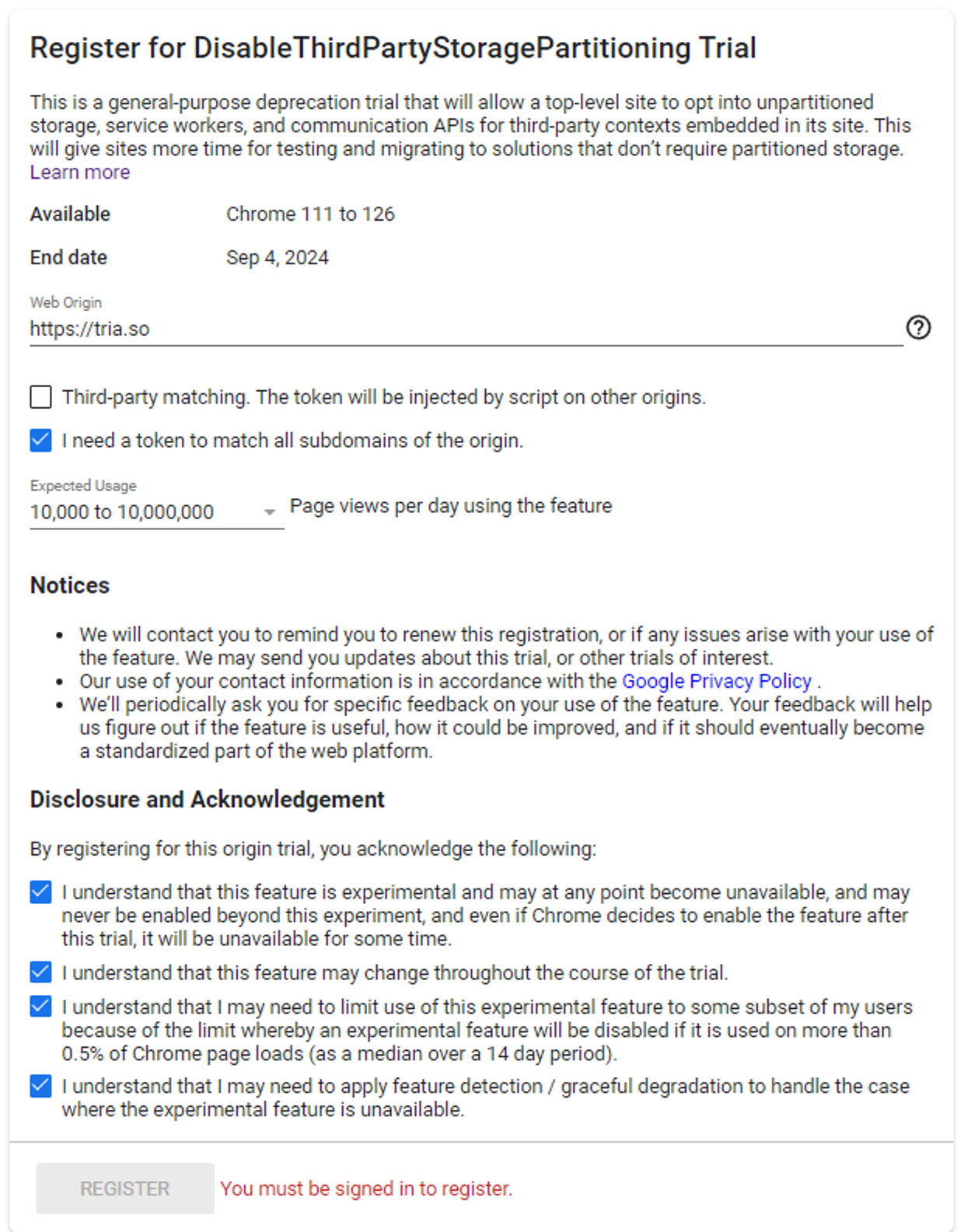
Inside _app.js (in case Next JS App Directory is disabled)
import { useTriaConnector } from "@tria-sdk/connect";
const { globalData } = useTriaConnector({ authUrl: "https://auth.tria.so", walletUrl:"https://wallet.tria.so" });Inside page.js (in case Next JS App Directory is enabled)
import { useTriaConnector } from "@tria-sdk/connect";
const { globalData } = useTriaConnector({ authUrl: "https://auth.tria.so", walletUrl:"https://wallet.tria.so" });Inside your login component :
import {useState, useEffect} from "react";
import "@tria-sdk/authenticate/dist/index.css"
const [Application2, setApplication2] = useState()
const [TriaConnectProvider2, setTriaConnectProvider2] = useState()
useEffect(() => {
const importApplication = async () => {
if (typeof window !== 'undefined') {
try {
import { default: Application, TriaConnectProvider } = await import('@tria-sdk/authenticate');
setApplication2(
<Application
logo="your_logo" //example: "https://fusion_x.logo.svg"
dappName="your_dapp_name" //example: "Fusion X"
dappDomain={window.parent.origin}
primaryColor="your_dapp_primary_color" //example: "#FFFFFF"
defaultChain="your_desired_default_chain" //example: "FUSE"
supportedChains={["chain1", "chain2"]} //example: {["POLYGON", "MUMBAI"]}
uiType="yes" // for external wallets
darkMode = {true} //for enabling dark mode
buttonPosition={x:200, y:200} //for draggable wallet
/>
)
setTriaConnectProvider2(<TriaConnectProvider/>)
} catch (error) {
console.error('Error importing @tria-sdk/authenticate:', error);
}
}else{console.log("window is not defined")}
};
importApplication();
}, []);Last updated